Smarter Analytics, Smarter Restaurant
From front to back-of-house, our advanced analytics cover every aspect of your business to drive smarter decisions.
- All
- Executive
- Sales
- Operations
- Marketing
- Inventory
All
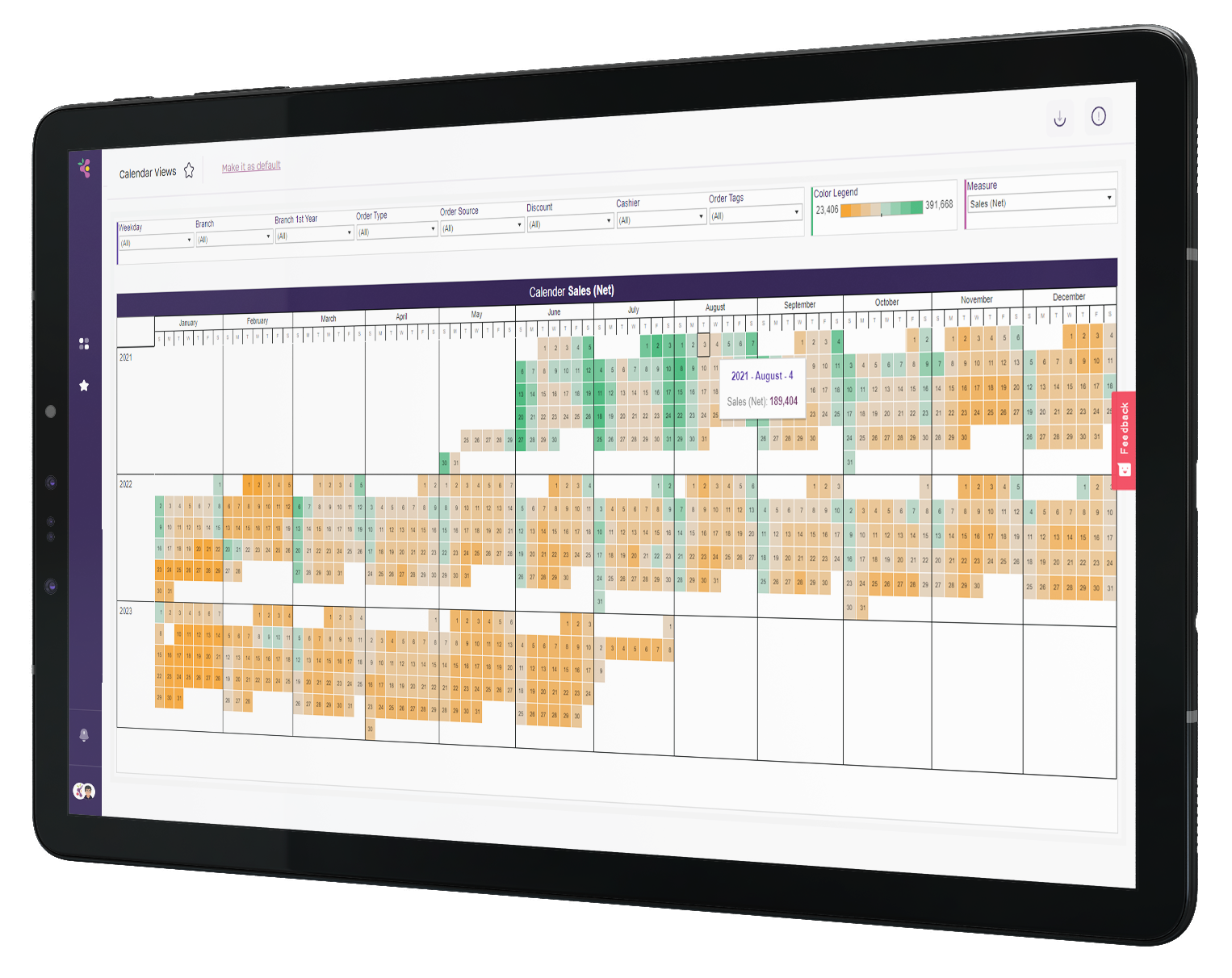
Calendar Views
The Calendar report shows the sales behavior over the year, including peak months, and assists with workforce distribution and marketing by identifying low seasons.
Crafted to:
Operation
Marketing
Available in:
Basic
Pro
Scale

Sales Summary
You can see your restaurant's sales and orders and filter them by different criteria to understand how well your business is doing. It gives you a complete picture of your sales performance.
Crafted to:
Sales
Available in:
Pro
Scale
Basic
Free
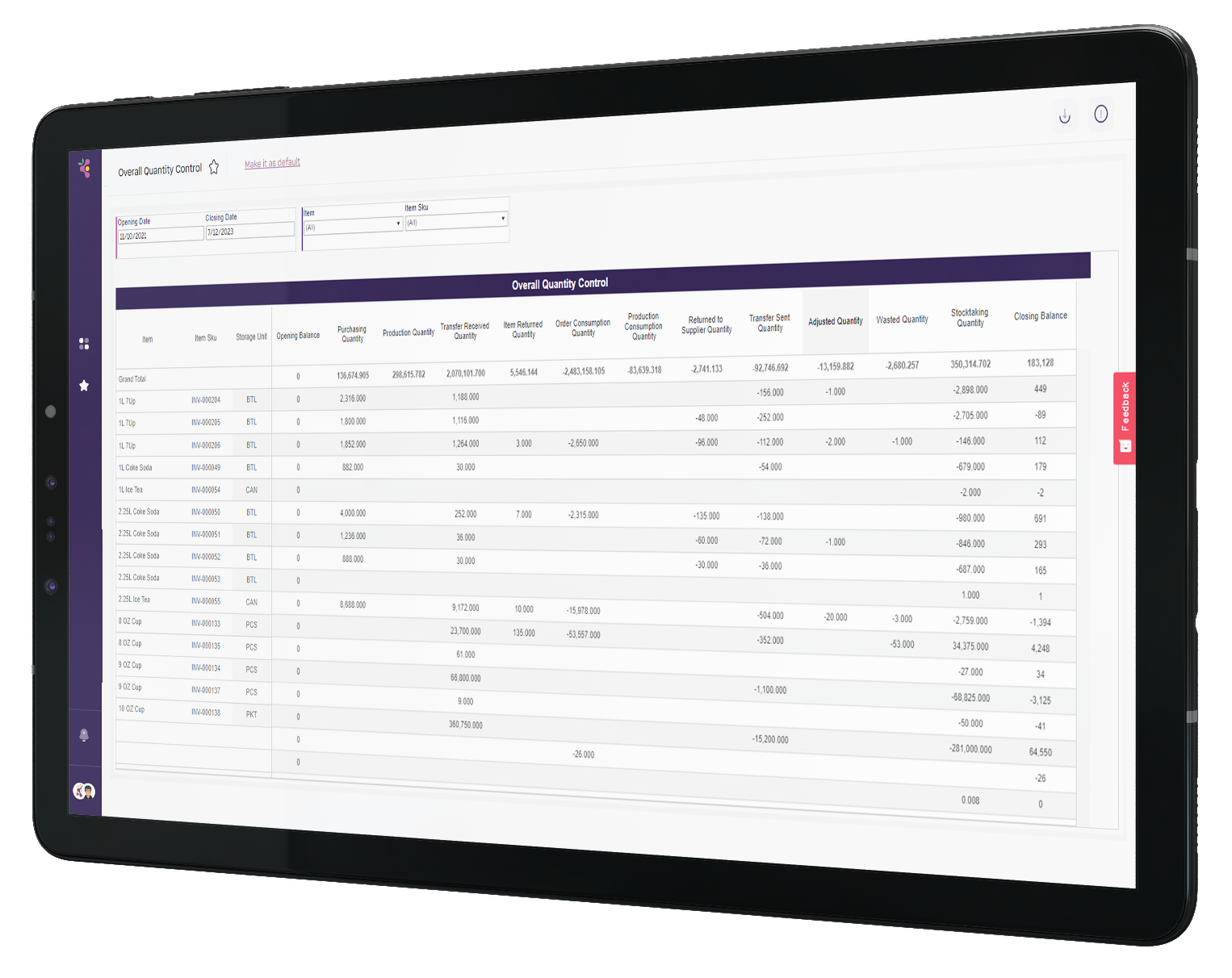
Quantity Control
Quantity Control reports track inventory quantity across restaurant branches and streamlines inventory tracking between branches displaying purchasing quantity, transfer quantity, and beginning stock levels. It also provides access to the exact invoice.
Crafted to:
Operation
Procurements
Finance
Available in:
Pro (Add-on)
Scale (Add-on)

Product Seasonality
Product Seasonality can be used to identify seasonal trends for different items during the year to inform inventory management, improve menu offerings and promotions.
Crafted to:
Sales
Procurements
Available in:
Basic (Add-on)
Pro
Scale

Aggregator Performance Analysis Monthly Comparison
Aggregator Branch Trends allows restaurant managers to compare and evaluate different online delivery apps between branches.
Crafted to:
Sales
Finance
Available in:
Pro
Scale
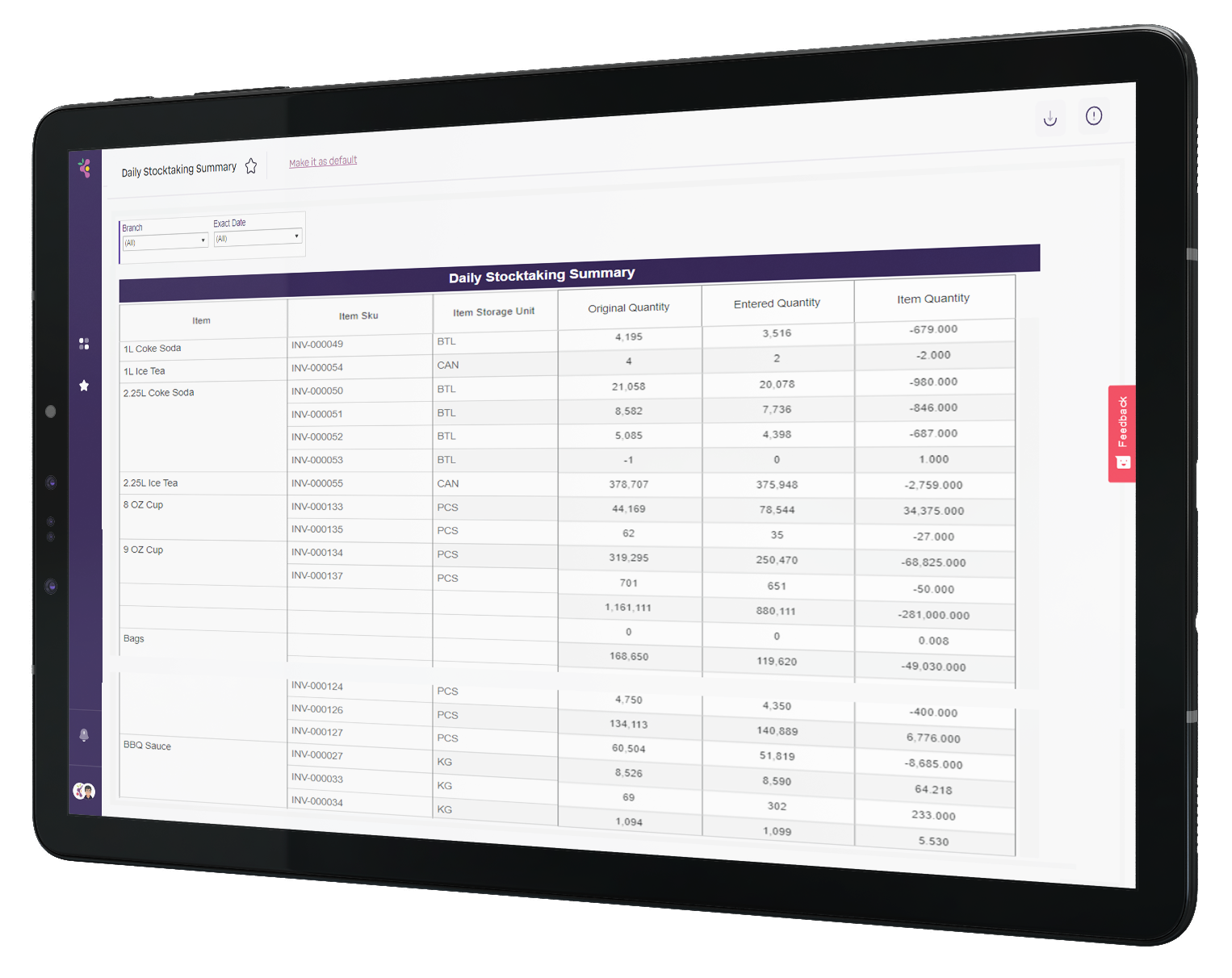
Daily Stocktaking Summary
The Daily Stocktaking Summary is a tool that helps track inventory levels by comparing expected and received quantities, highlighting any discrepancies. It enables users to identify problems with item reception, shortages, and waste. Additionally, it provides an overview of inventory for each branch on a specific day.
Crafted to:
Operation
Procurements
Finance
Available in:
Pro (Add-on)
Scale (Add-on)

Waste Summary
The Waste Summary report highlights waste levels over time, including the associated costs per branch and item. By closely monitoring this information, restaurants can identify and address problematic trends, leveraging additional inventory insights to make informed decisions.
Crafted to:
Operation
Procurements
Finance
Available in:
Pro (Add-on)
Scale (Add-on)
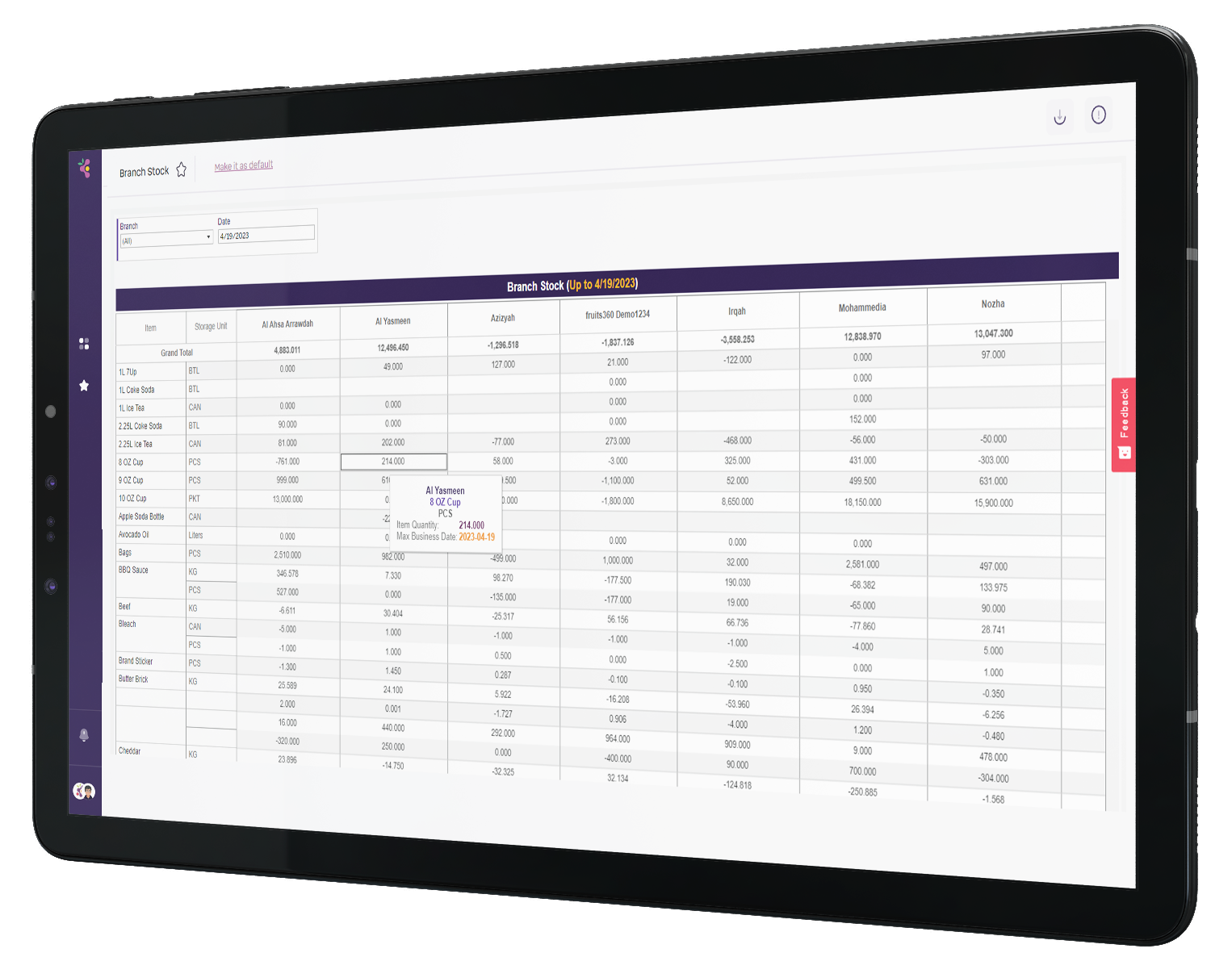
Branch Stock
The Branch Stock report provides a comprehensive overview of the inventory levels for each item across storage units in your restaurant branches on a specific date. Allowsing manager to identify and avoid any shortages.
Crafted to:
Operation
Procurements
Finance
Available in:
Pro (Add-on)
Scale (Add-on)
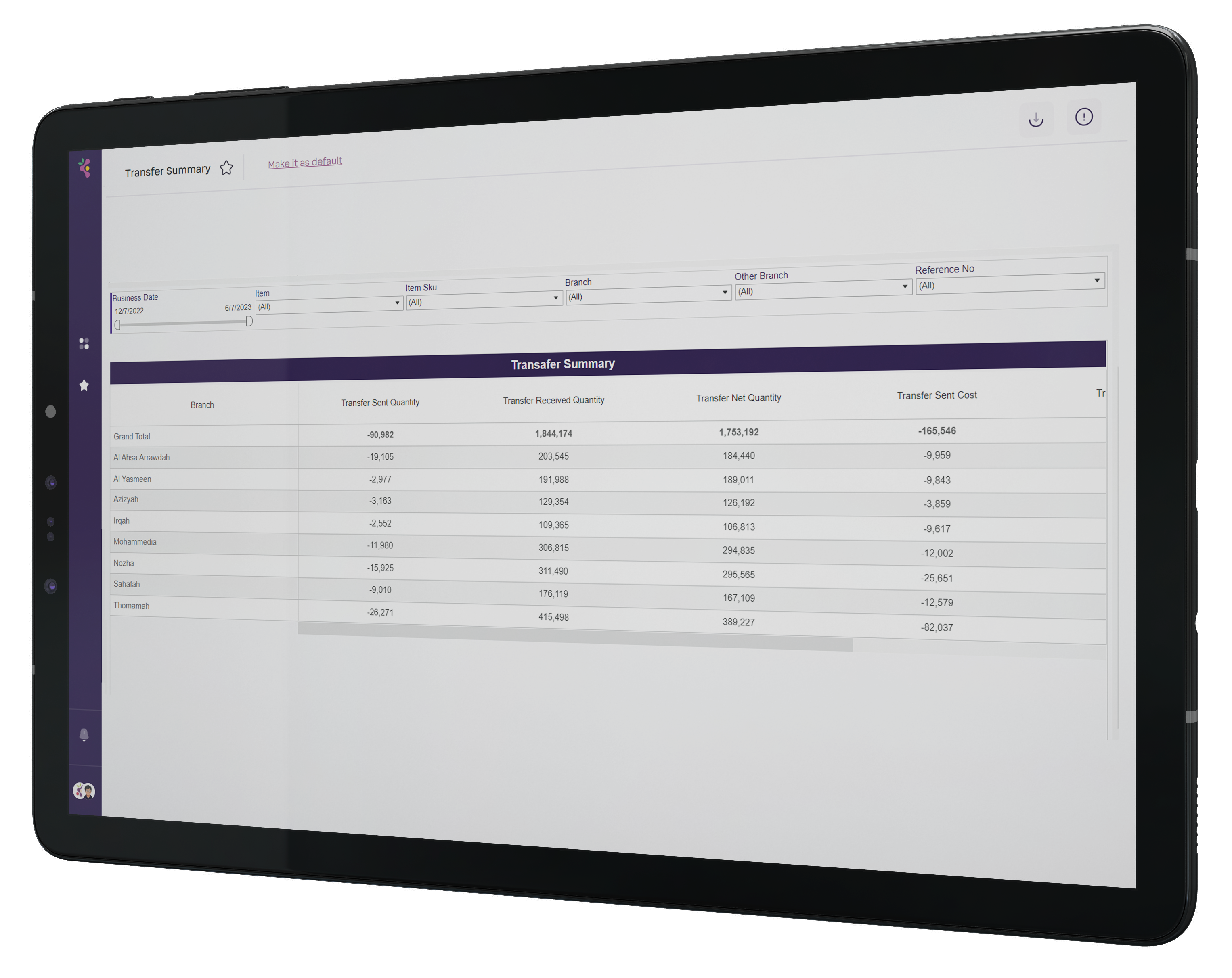
Transfer Summary
The Inventory Transfer Summary report enables effective monitoring of inventory transfers between branches. The report details product quantity, cost of items sent or received, and the net transfers. This report serves as a valuable tool for restaurant inventory management, providing insights that aid in maintaining accurate stock levels and optimizing the transfer process.
Crafted to:
Operation
Procurements
Finance
Available in:
Pro (Add-on)
Scale (Add-on)
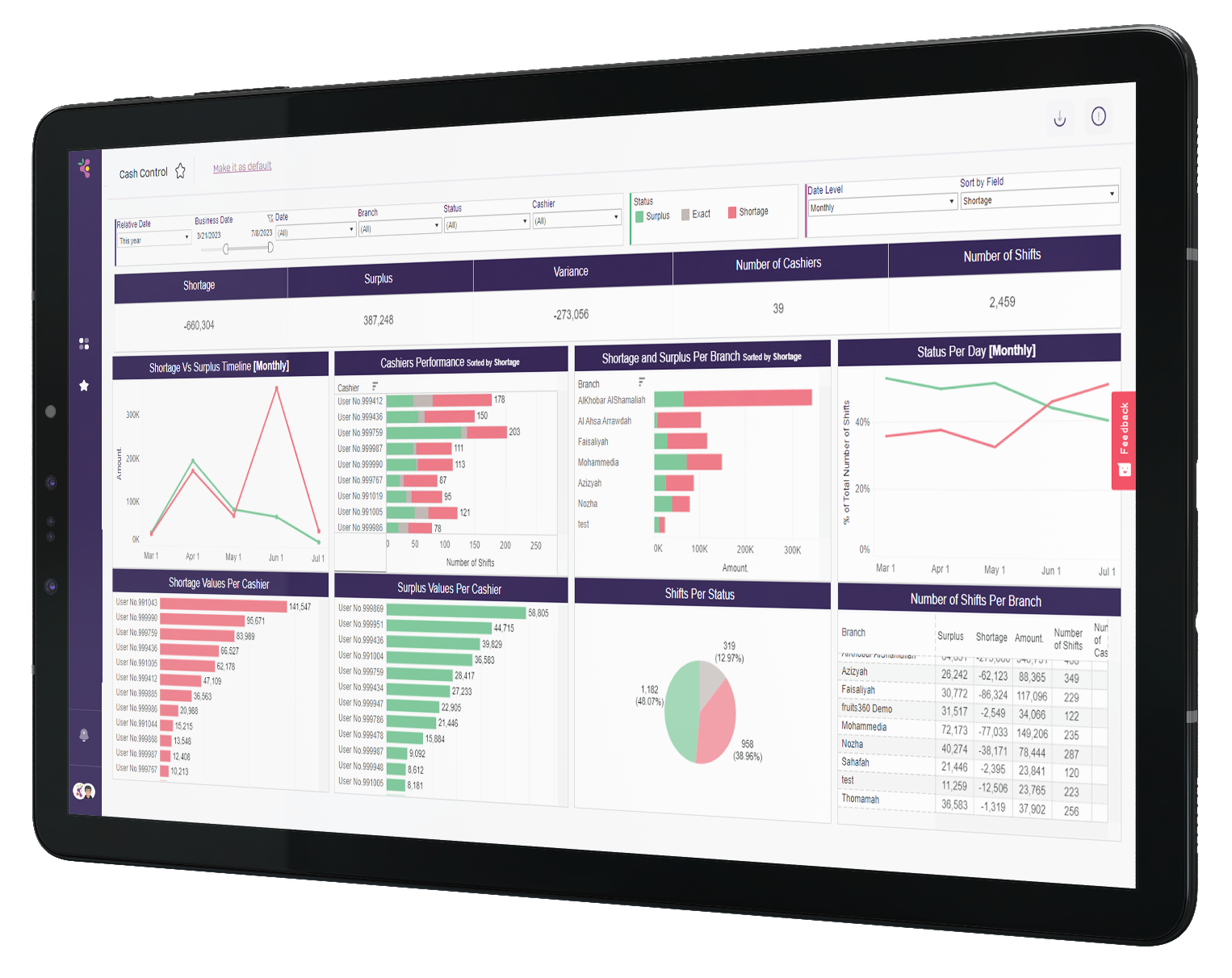
Cash Control
Cash Control report offers valuable insights into cachier transactions, effectively identifying any discrepancies such as shortages or surpluses in cash transactions, empowering business owners to proactively prevent instances of fraud and manipulation within their restaurant, ensuring financial integrity and security.
Crafted to:
Operation
Finance
Available in:
Pro
Scale
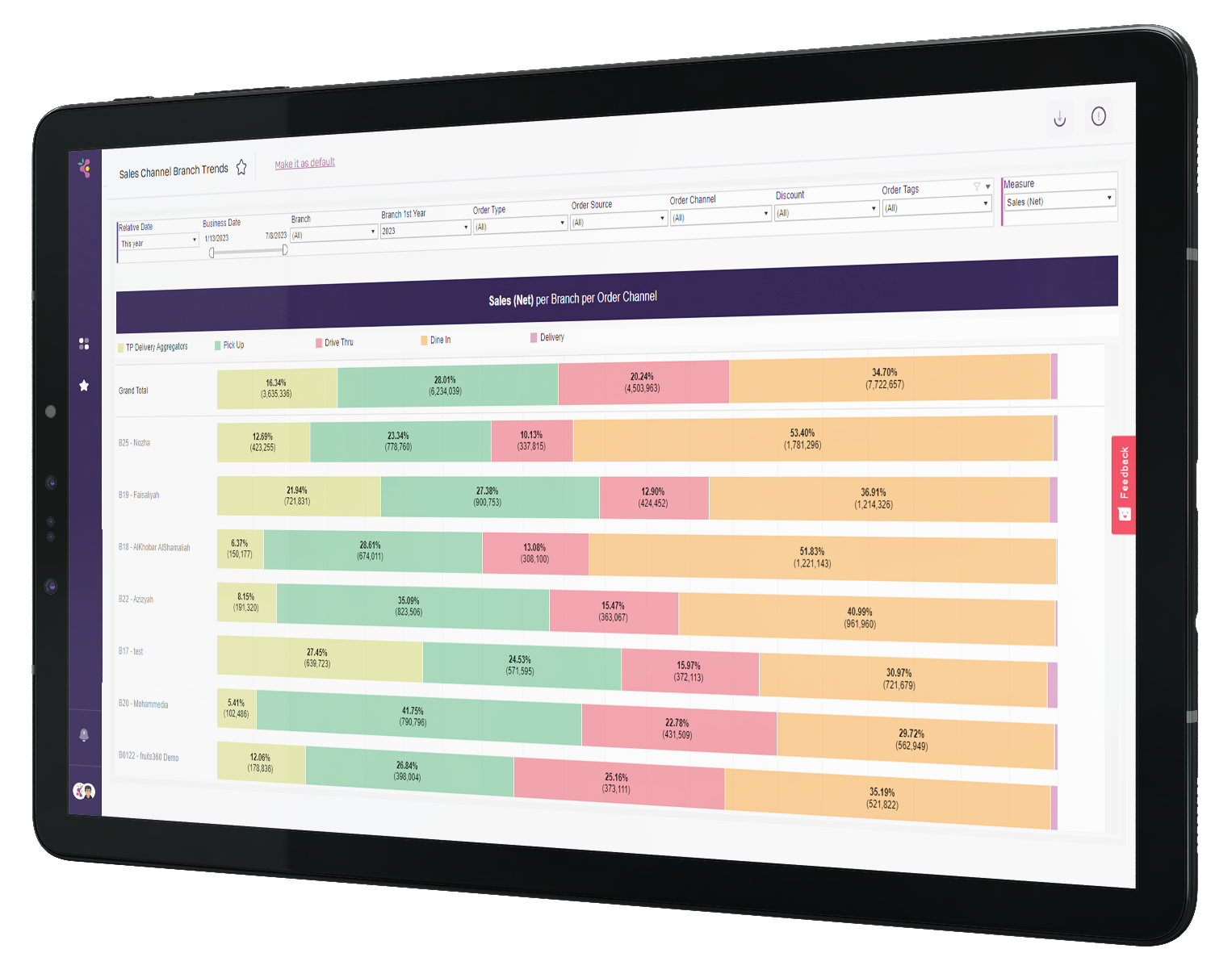
Sales Channel Performance
The Sales Channel Performance is a visually impactful line graph that compares orders across various channels, allowing businesses to analyze sales and order trends & growth over time.
Crafted to:
Operation
Available in:
Pro
Scale

Trending Hours
The Orders Trending Hour helps restaurant managers to simplify staffing decisions and identify peak and slow hours. The Products Trend report offers detailed insights into specific menu items, highlighting their popular days and hours and identifying staff training needs. Together, these reports empower managers with valuable information for optimized operations.
Crafted to:
Operation
Marketing
Available in:
Basic
Pro
Scale
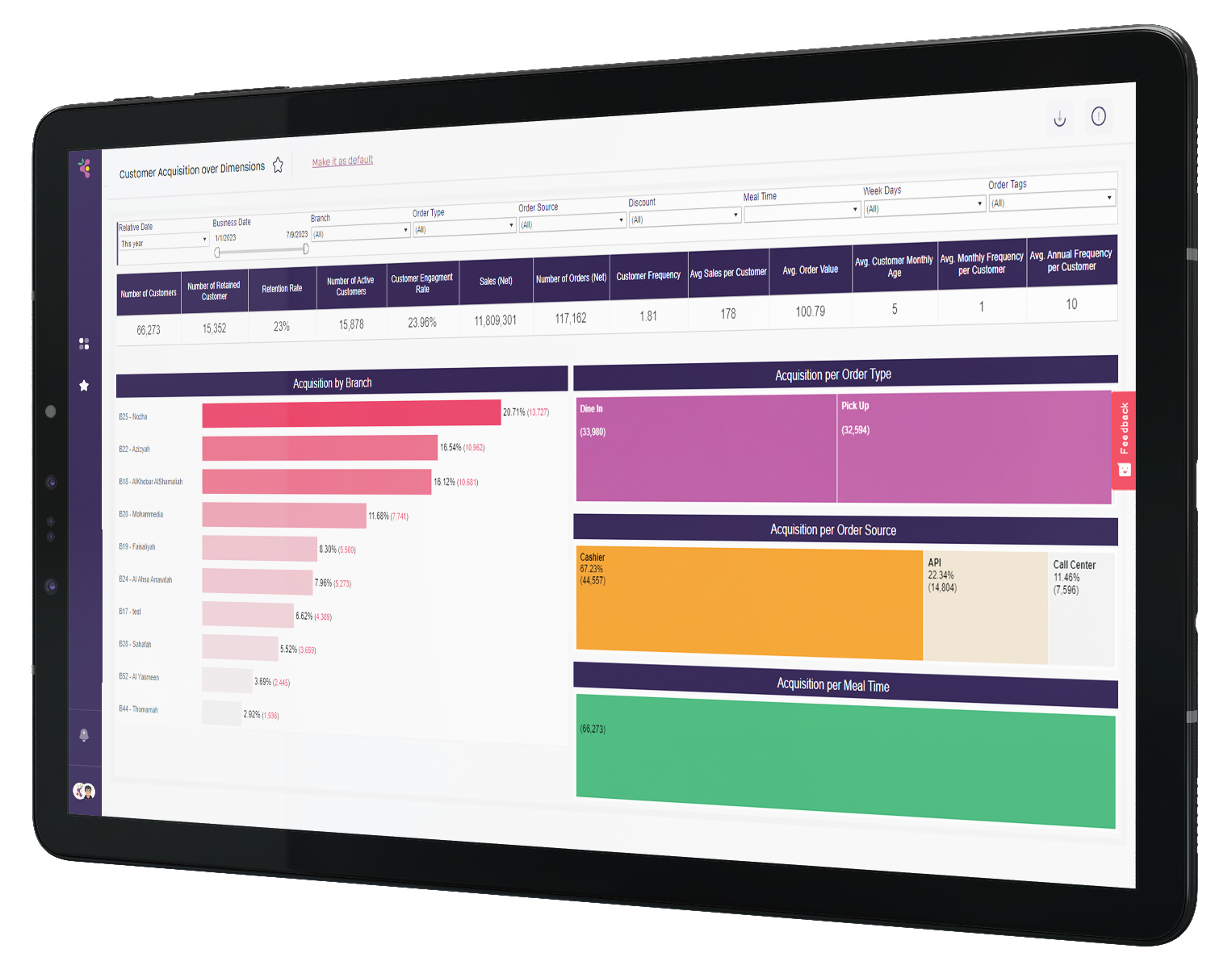
Customer Acquisition
Customer Acquisition provides an in-depth analysis of your customer base, acquisition rates per branch and categorized by order type, source, and meal time. Driving smarter promotional offers that boost sales.
Crafted to:
Marketing
Available in:
Pro
Scale

Market Basket Analysis
Market Basket Analysis offers a comprehensive understanding of the connection between restaurant products, branches, and their associations, allowing for branch-level comparisons and revealing significant associations between products to enable successful promotional bundles.
Crafted to:
Marketing
Available in:
Basic (Add-on)
Pro
Scale

Purchase Behavior
Purchase Behavior report allows managers to analyze client spending behavior based on order values per branch, types, mealtime and more to optimize pricing.
Crafted to:
Marketing
Available in:
Basic (Add-on)
Pro
Scale

Menu Engineering
Menu Engineering insights provide visibility into how profitable and popular different menu items are to maintain a profit-focused menu and track purchase behavior.
Crafted to:
Marketing
Available in:
Basic (Add-on)
Pro
Scale
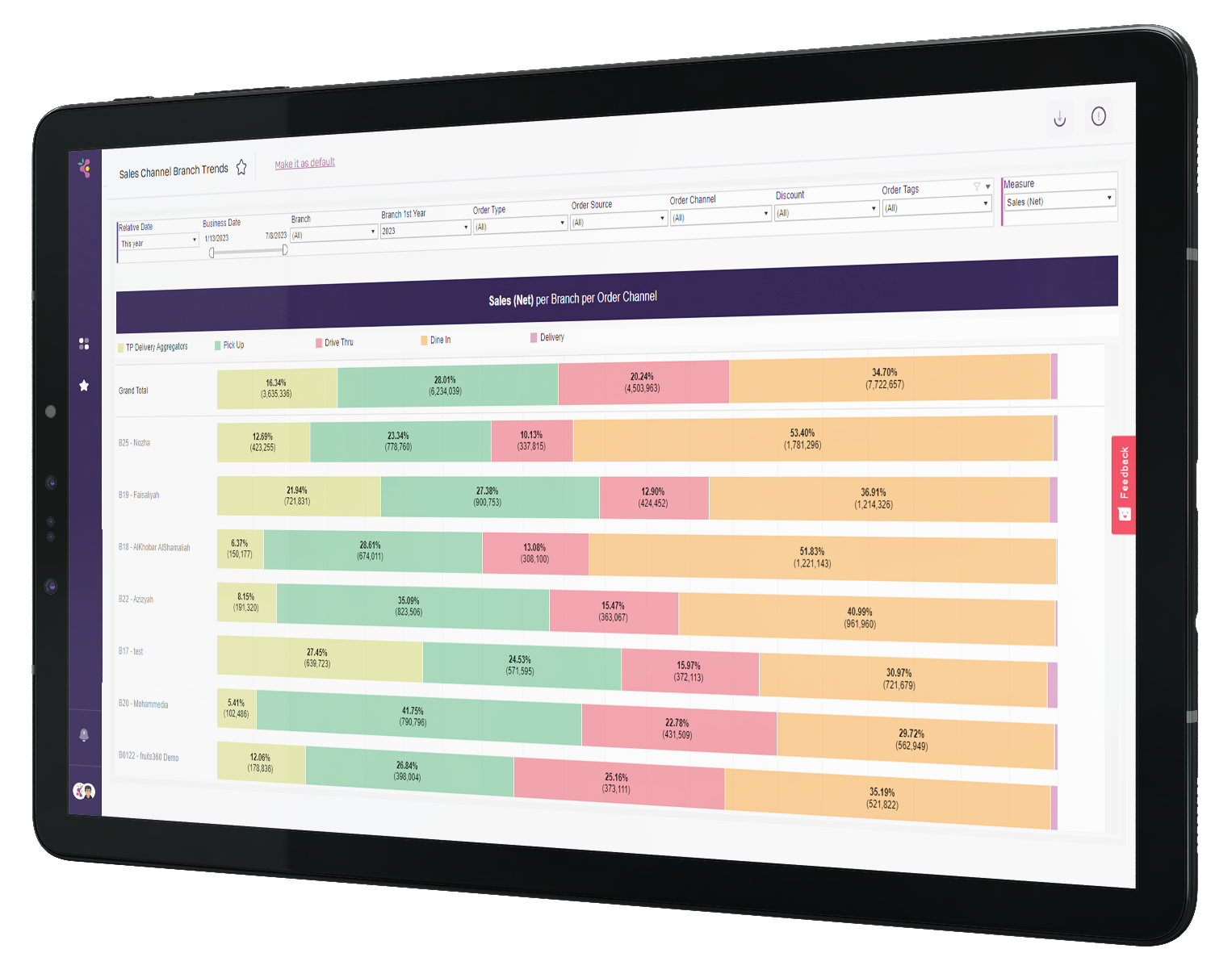
Sales Channel Branch Trends
Order Channel Branch Trends allows restaurant managers to compare and evaluate different online or in-person ordering channels between branches.
Crafted to:
Sales
Operation
Available in:
Pro
Scale

Payment per Branch
This comprehensive report allows you to identify your most valuable revenue streams between cash, delivery apps or aggregators. This allows restaurant managers to manage their branches confidently and maximize profit.
Crafted to:
Sales
Finance
Available in:
Basic
Pro
Scale
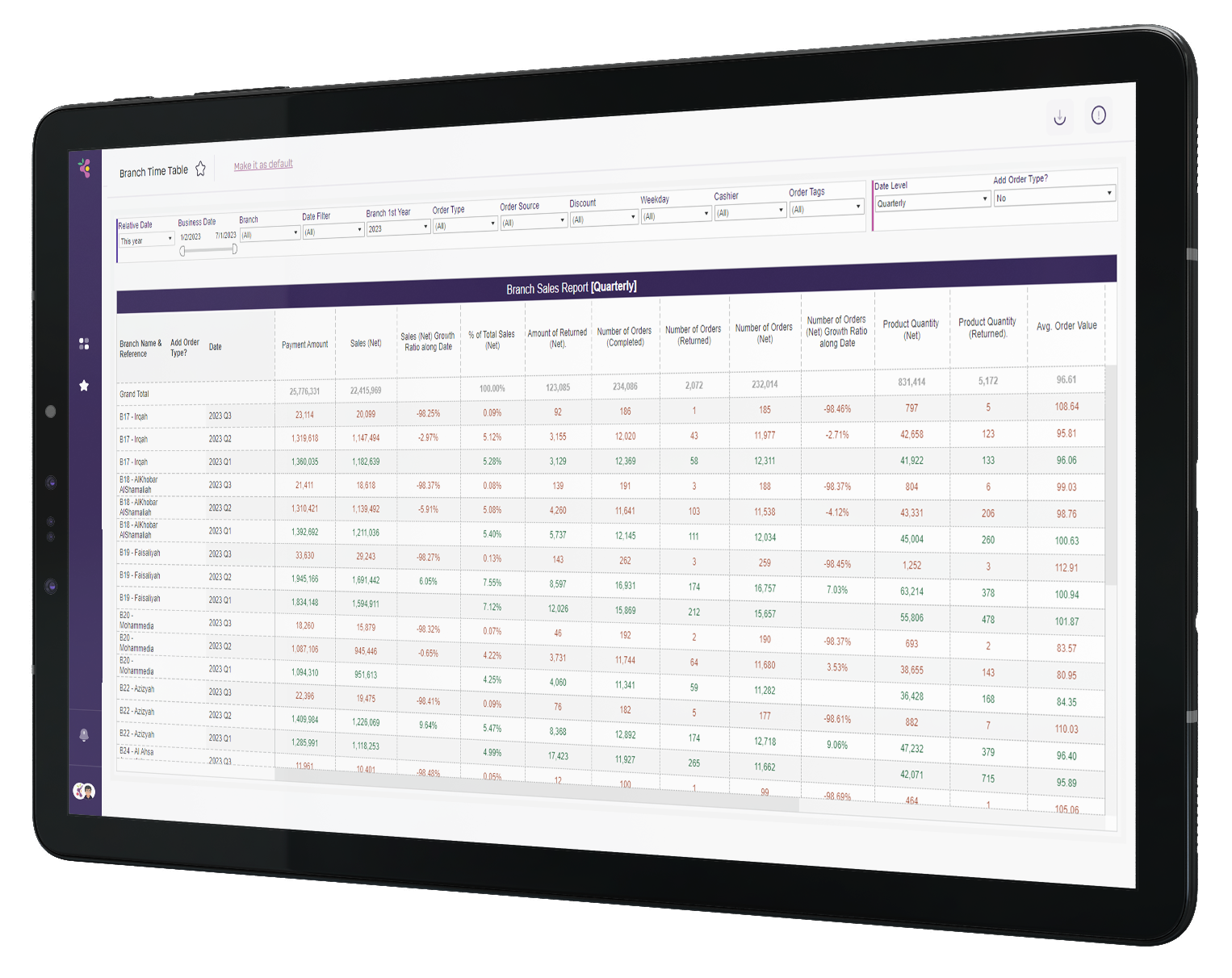
Branch Time Table
Branch Time Table details the performance of a restaurant branch, providing a comprehensive analysis to improve performance and increase profitability.
Crafted to:
Sales
Finance
Available in:
Basic
Pro
Scale
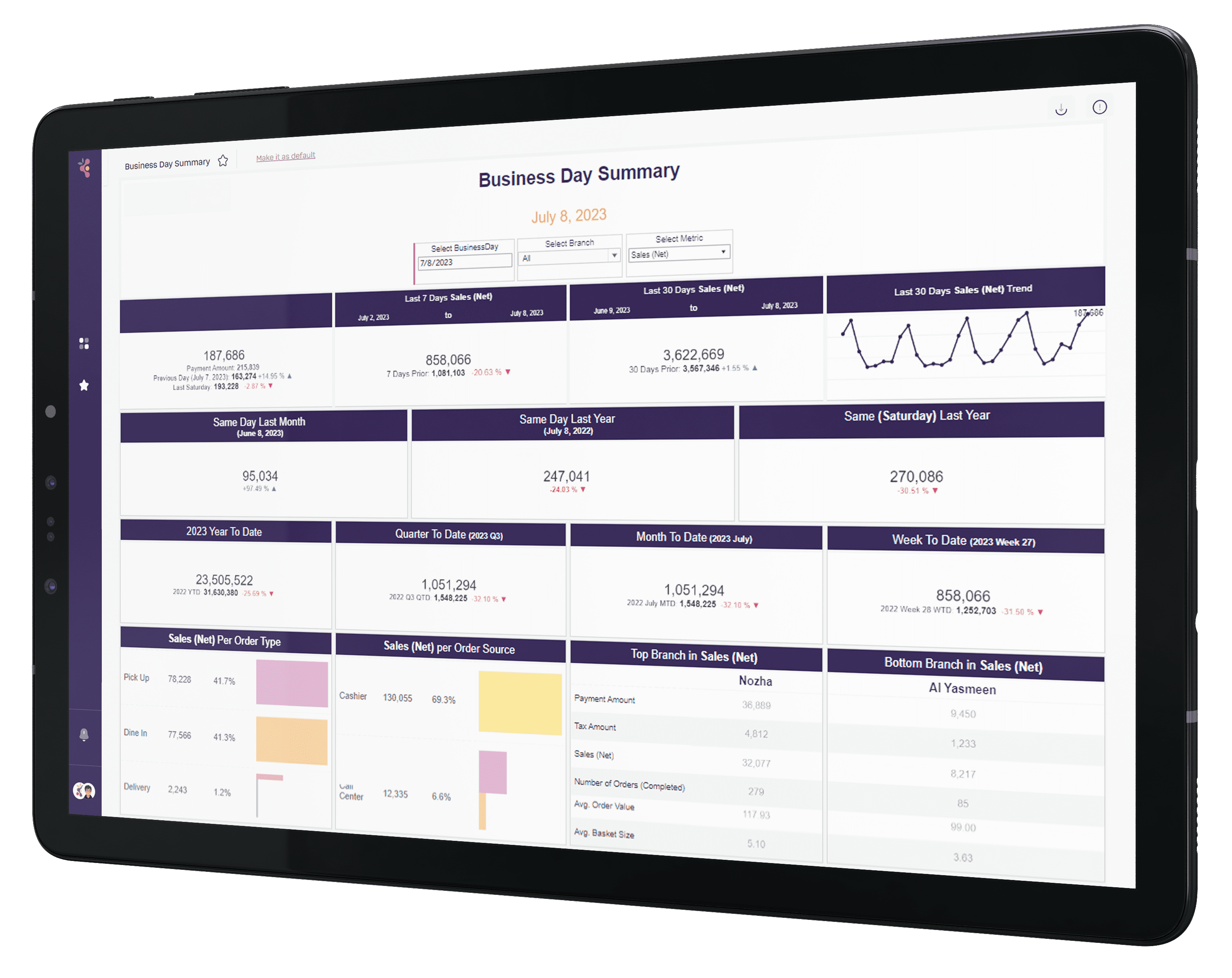
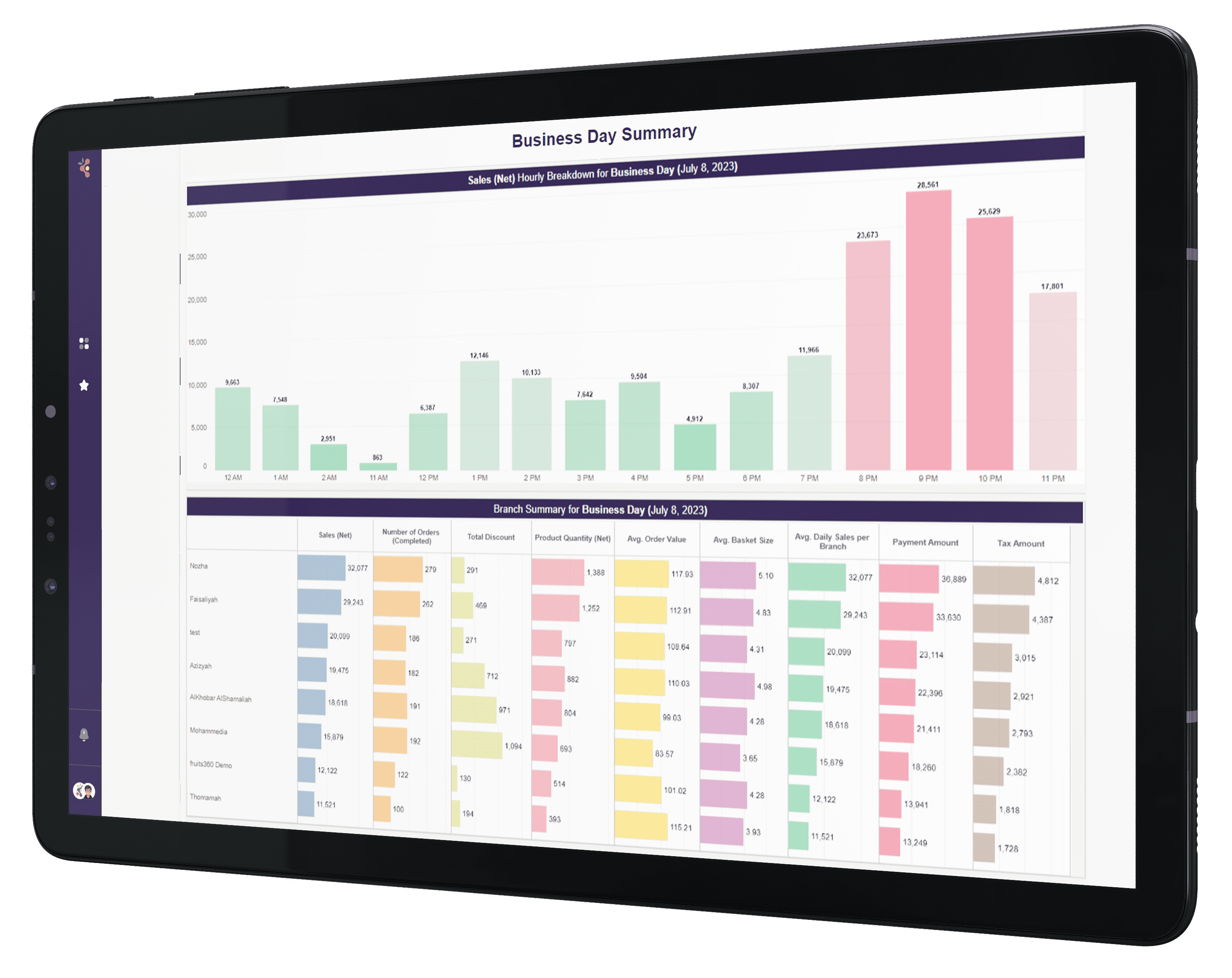
Business Day Summary
Business Day Summary shows restaurant managers how their business did on a specific day and compare their performance to previous periods.
Crafted to:
Executive
Available in:
Free
Basic
Pro
Scale
Executive Summary
Executive Summary provides a snapshot of the most vital restaurant metrics to restaurant executives allowing them to track their performance in a single report.
Crafted to:
Executive
Available in:
Basic
Pro
Scale
More Modules
Executive
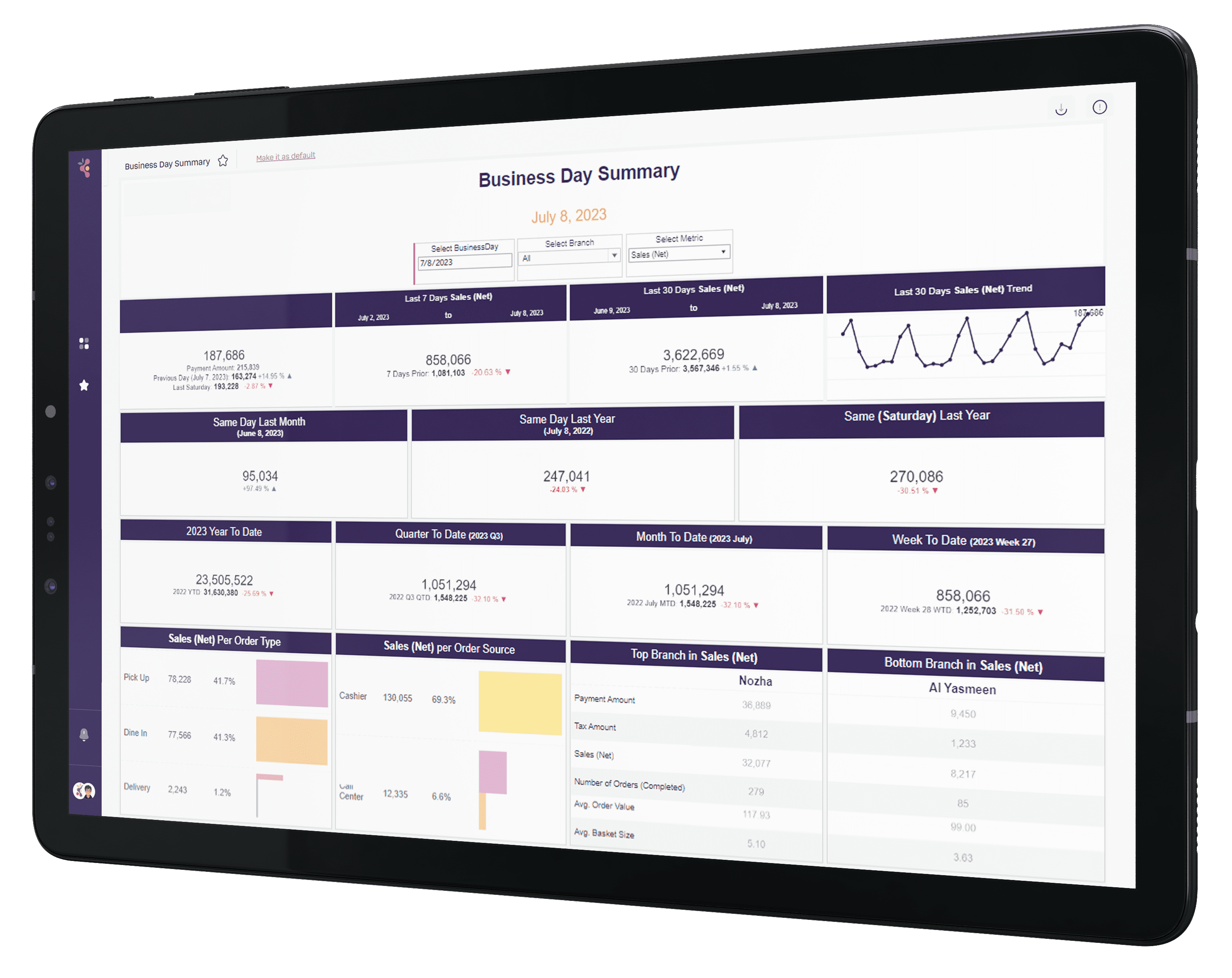
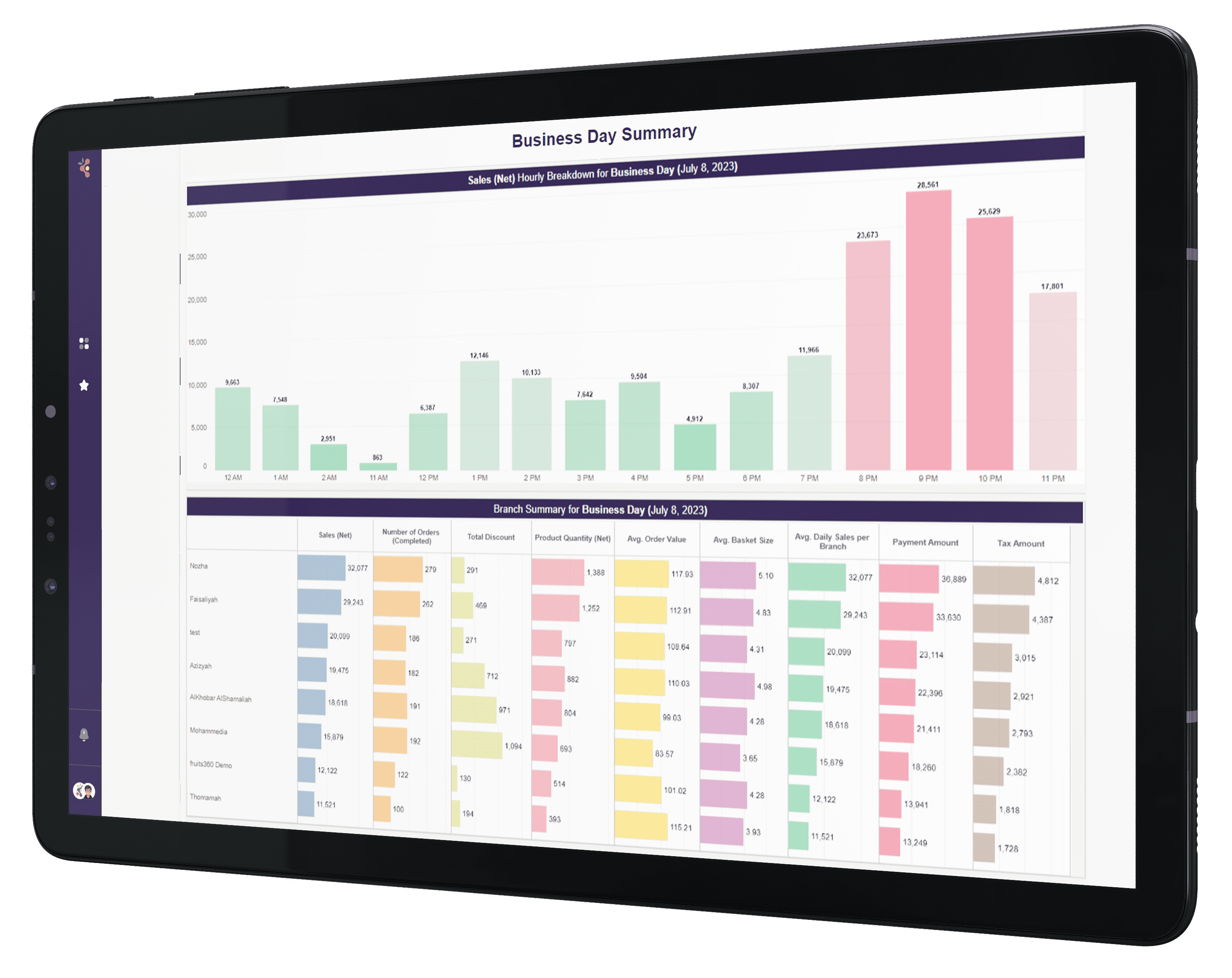
Business Day Summary
Business Day Summary shows restaurant managers how their business did on a specific day and compare their performance to previous periods.
Crafted to:
Executive
Available in:
Free
Basic
Pro
Scale
Executive Summary
Executive Summary provides a snapshot of the most vital restaurant metrics to restaurant executives allowing them to track their performance in a single report.
Crafted to:
Executive
Available in:
Basic
Pro
Scale
Sales

Sales Summary
You can see your restaurant's sales and orders and filter them by different criteria to understand how well your business is doing. It gives you a complete picture of your sales performance.
Crafted to:
Sales
Available in:
Pro
Scale
Basic
Free

Product Seasonality
Product Seasonality can be used to identify seasonal trends for different items during the year to inform inventory management, improve menu offerings and promotions.
Crafted to:
Sales
Procurements
Available in:
Basic (Add-on)
Pro
Scale

Aggregator Performance Analysis Monthly Comparison
Aggregator Branch Trends allows restaurant managers to compare and evaluate different online delivery apps between branches.
Crafted to:
Sales
Finance
Available in:
Pro
Scale
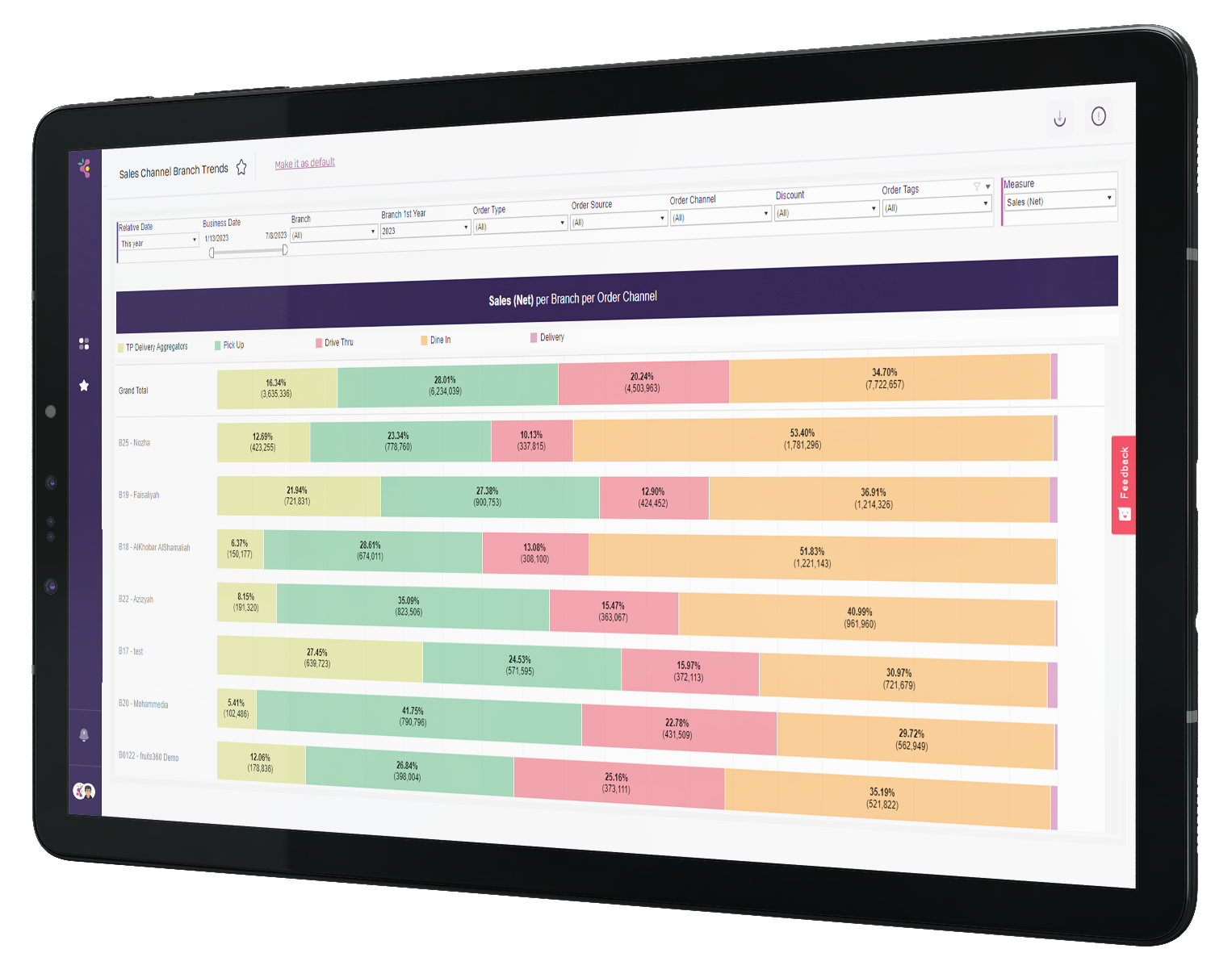
Sales Channel Branch Trends
Order Channel Branch Trends allows restaurant managers to compare and evaluate different online or in-person ordering channels between branches.
Crafted to:
Sales
Operation
Available in:
Pro
Scale
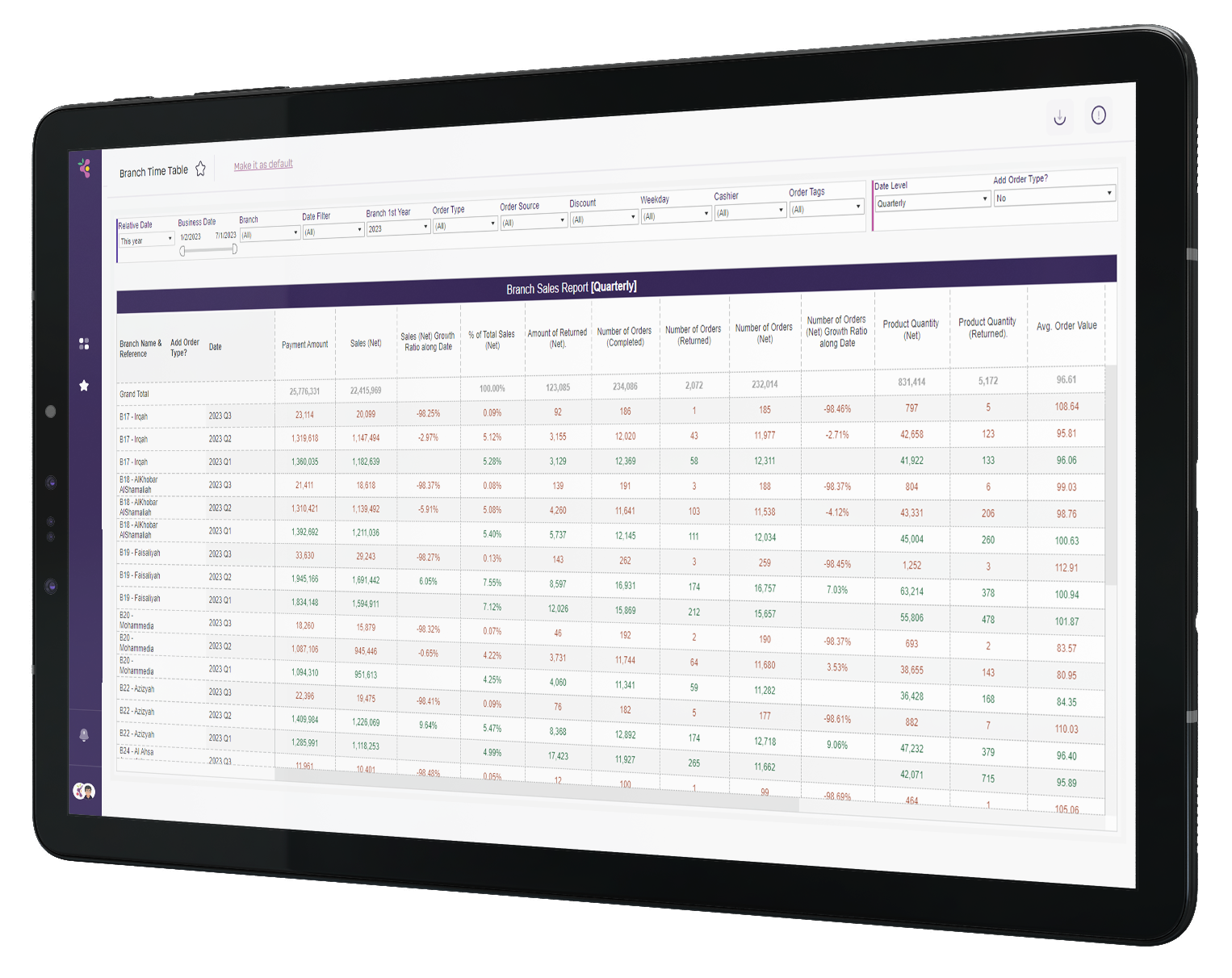
Branch Time Table
Branch Time Table details the performance of a restaurant branch, providing a comprehensive analysis to improve performance and increase profitability.
Crafted to:
Sales
Finance
Available in:
Basic
Pro
Scale
Operations
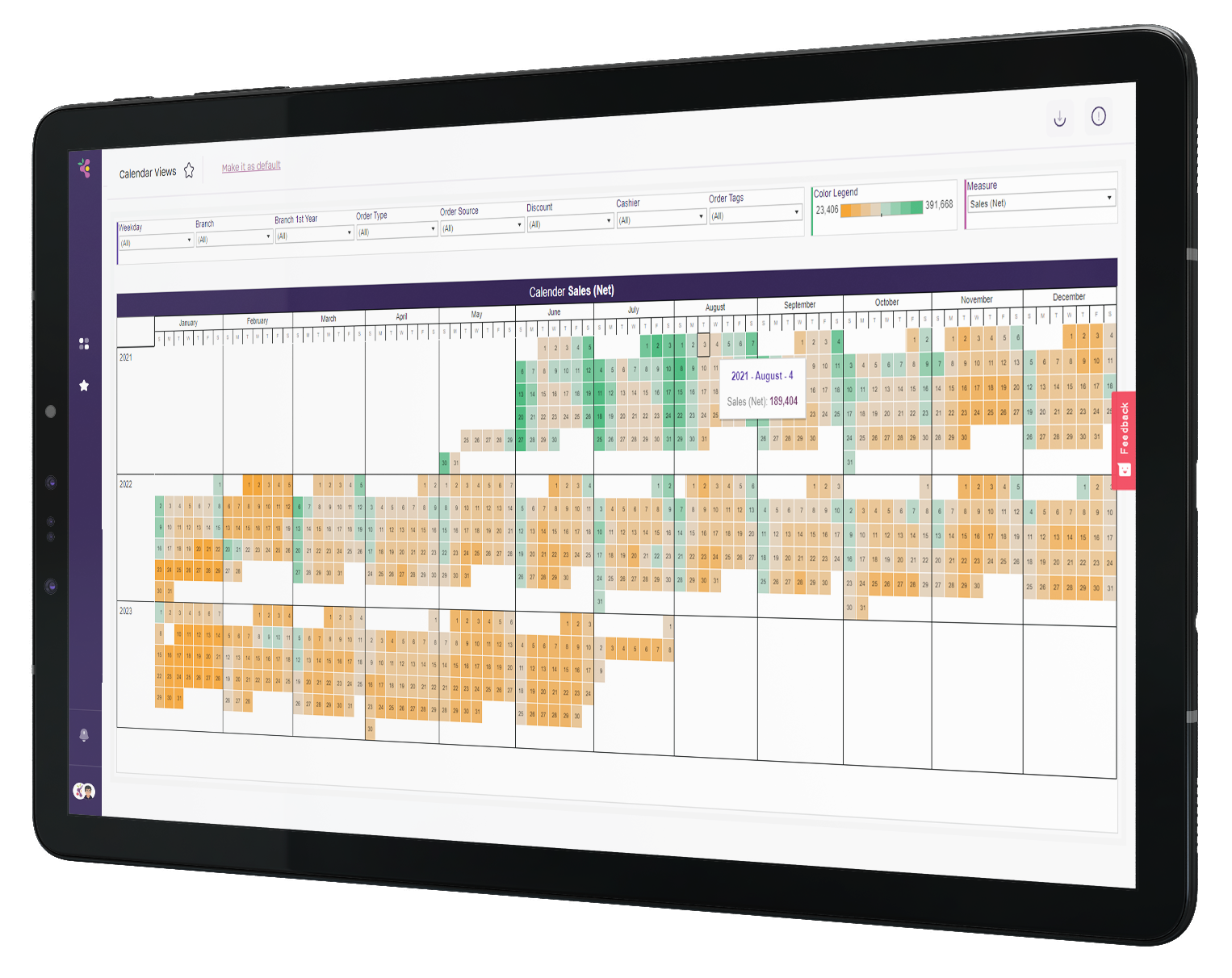
Calendar Views
The Calendar report shows the sales behavior over the year, including peak months, and assists with workforce distribution and marketing by identifying low seasons.
Crafted to:
Operation
Marketing
Available in:
Basic
Pro
Scale
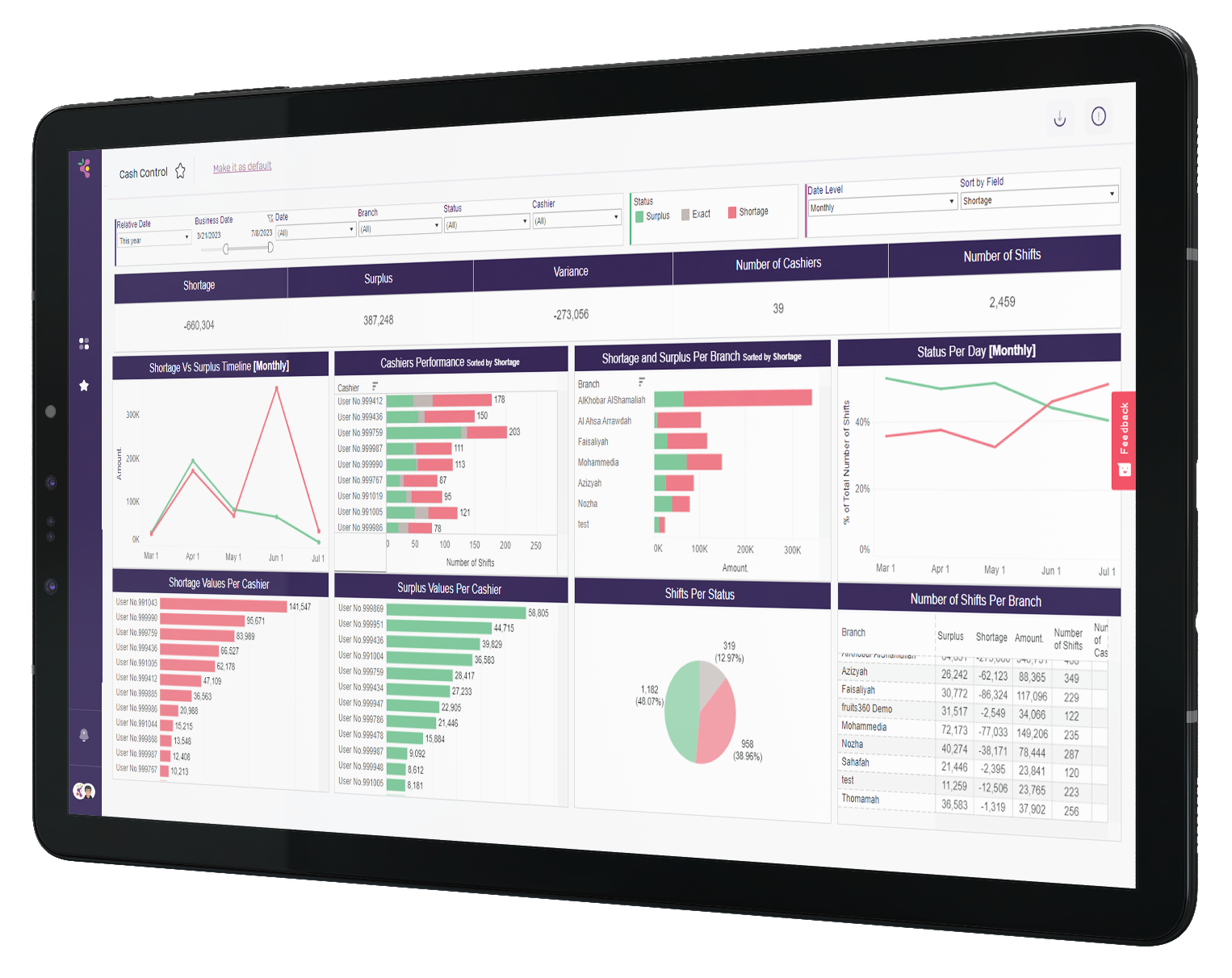
Cash Control
Cash Control report offers valuable insights into cachier transactions, effectively identifying any discrepancies such as shortages or surpluses in cash transactions, empowering business owners to proactively prevent instances of fraud and manipulation within their restaurant, ensuring financial integrity and security.
Crafted to:
Operation
Finance
Available in:
Pro
Scale
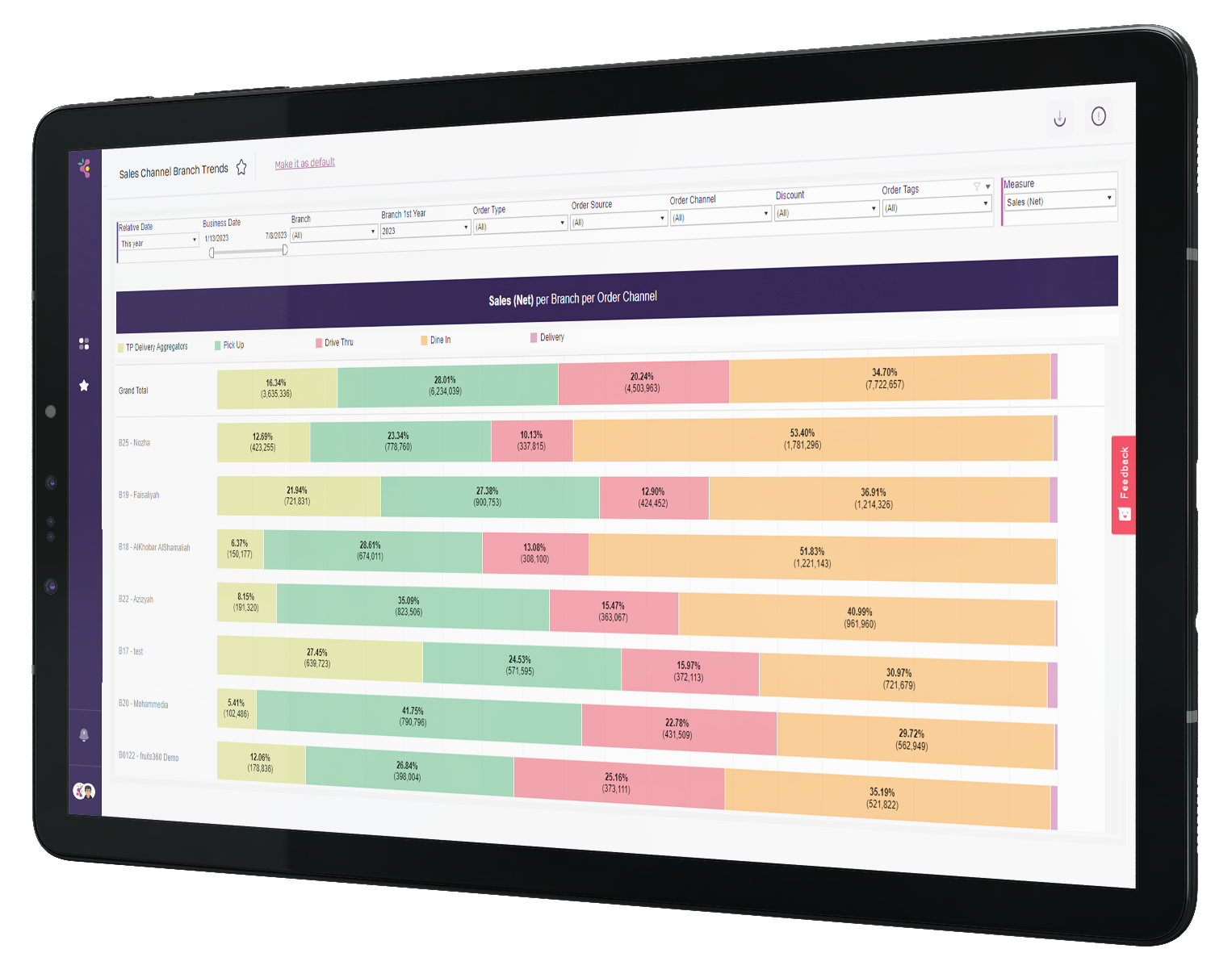
Sales Channel Performance
The Sales Channel Performance is a visually impactful line graph that compares orders across various channels, allowing businesses to analyze sales and order trends & growth over time.
Crafted to:
Operation
Available in:
Pro
Scale

Trending Hours
The Orders Trending Hour helps restaurant managers to simplify staffing decisions and identify peak and slow hours. The Products Trend report offers detailed insights into specific menu items, highlighting their popular days and hours and identifying staff training needs. Together, these reports empower managers with valuable information for optimized operations.
Crafted to:
Operation
Marketing
Available in:
Basic
Pro
Scale
Marketing
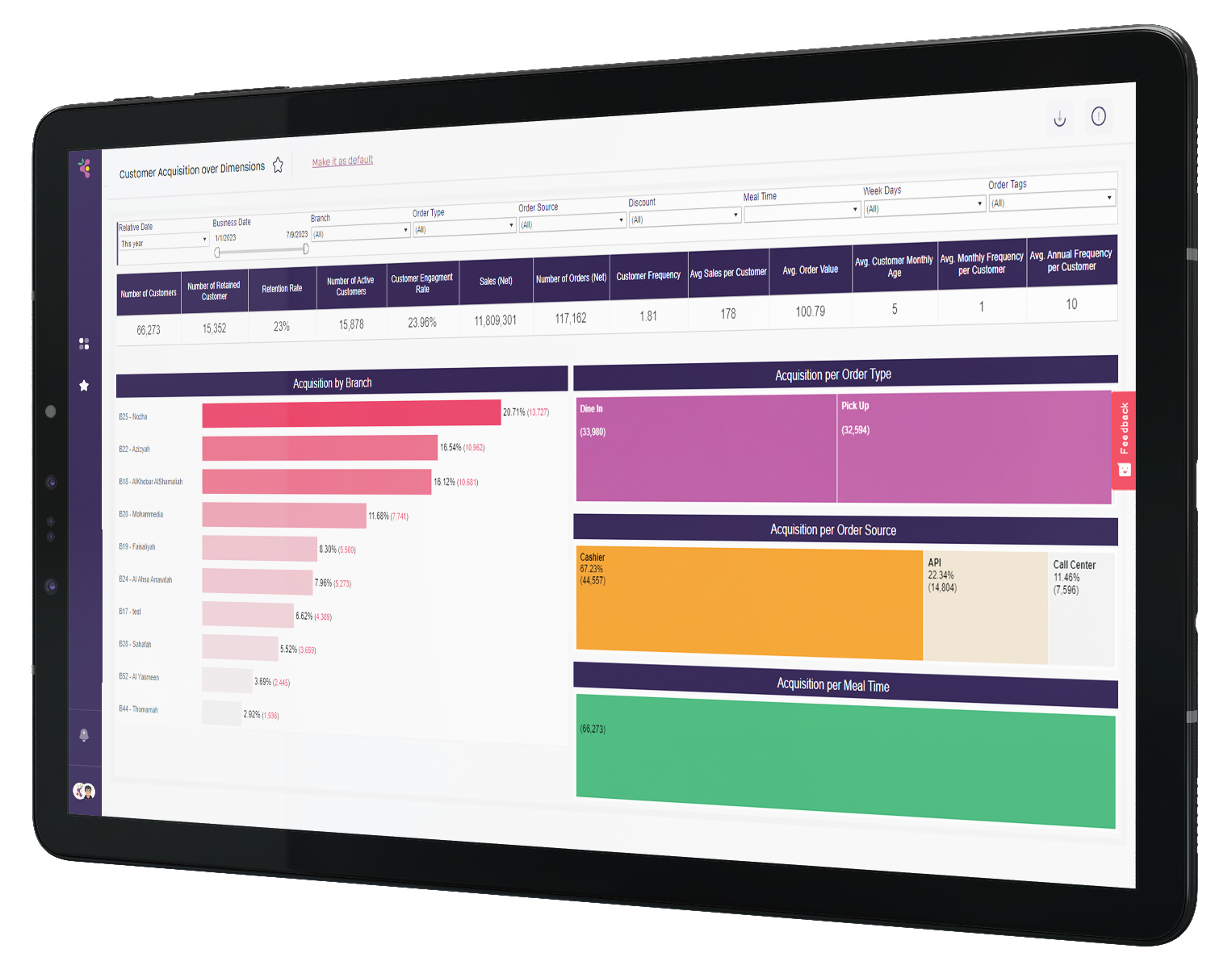
Customer Acquisition
Customer Acquisition provides an in-depth analysis of your customer base, acquisition rates per branch and categorized by order type, source, and meal time. Driving smarter promotional offers that boost sales.
Crafted to:
Marketing
Available in:
Pro
Scale

Market Basket Analysis
Market Basket Analysis offers a comprehensive understanding of the connection between restaurant products, branches, and their associations, allowing for branch-level comparisons and revealing significant associations between products to enable successful promotional bundles.
Crafted to:
Marketing
Available in:
Basic (Add-on)
Pro
Scale

Purchase Behavior
Purchase Behavior report allows managers to analyze client spending behavior based on order values per branch, types, mealtime and more to optimize pricing.
Crafted to:
Marketing
Available in:
Basic (Add-on)
Pro
Scale

Menu Engineering
Menu Engineering insights provide visibility into how profitable and popular different menu items are to maintain a profit-focused menu and track purchase behavior.
Crafted to:
Marketing
Available in:
Basic (Add-on)
Pro
Scale
Inventory
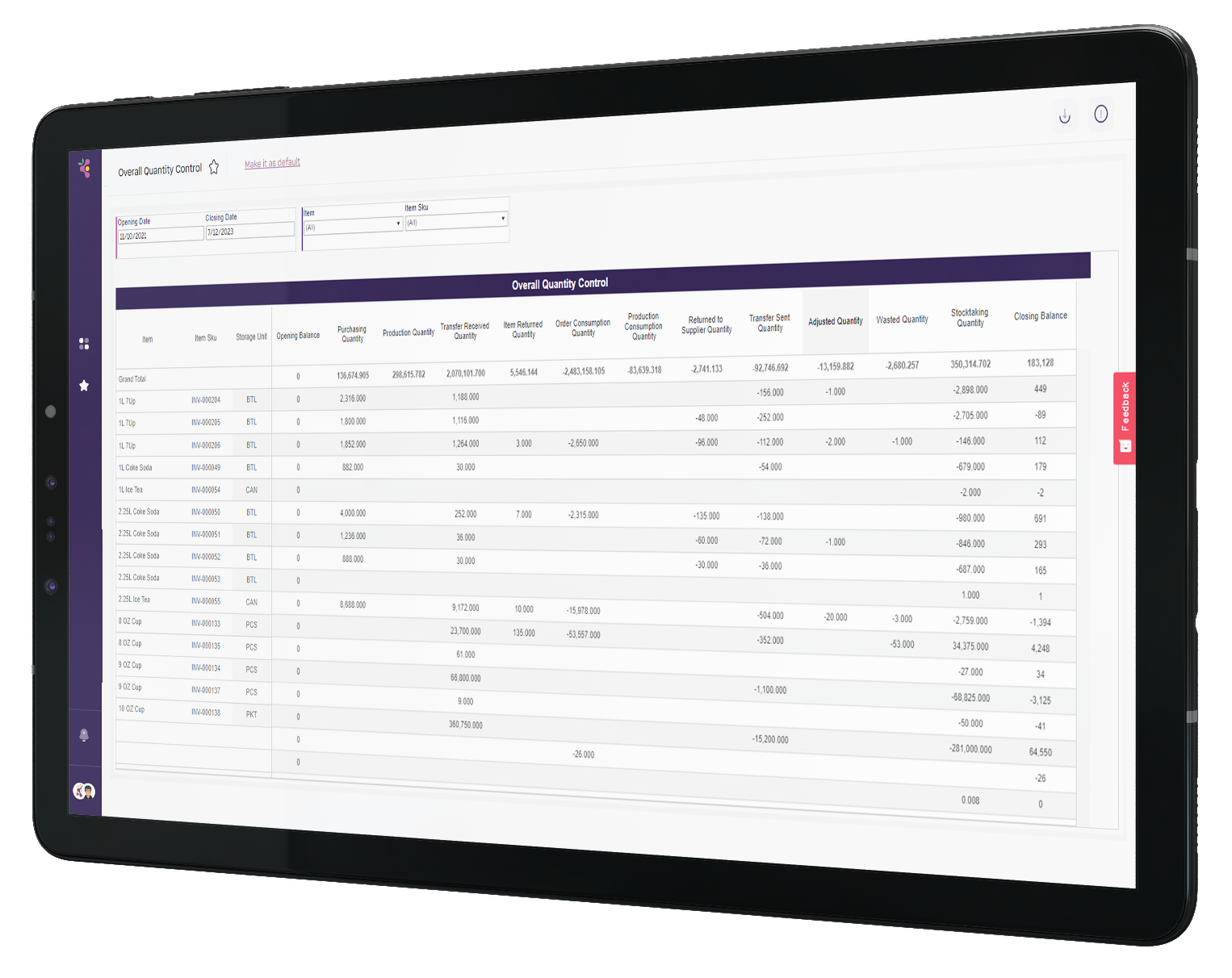
Quantity Control
Quantity Control reports track inventory quantity across restaurant branches and streamlines inventory tracking between branches displaying purchasing quantity, transfer quantity, and beginning stock levels. It also provides access to the exact invoice.
Crafted to:
Operation
Procurements
Finance
Available in:
Pro (Add-on)
Scale (Add-on)
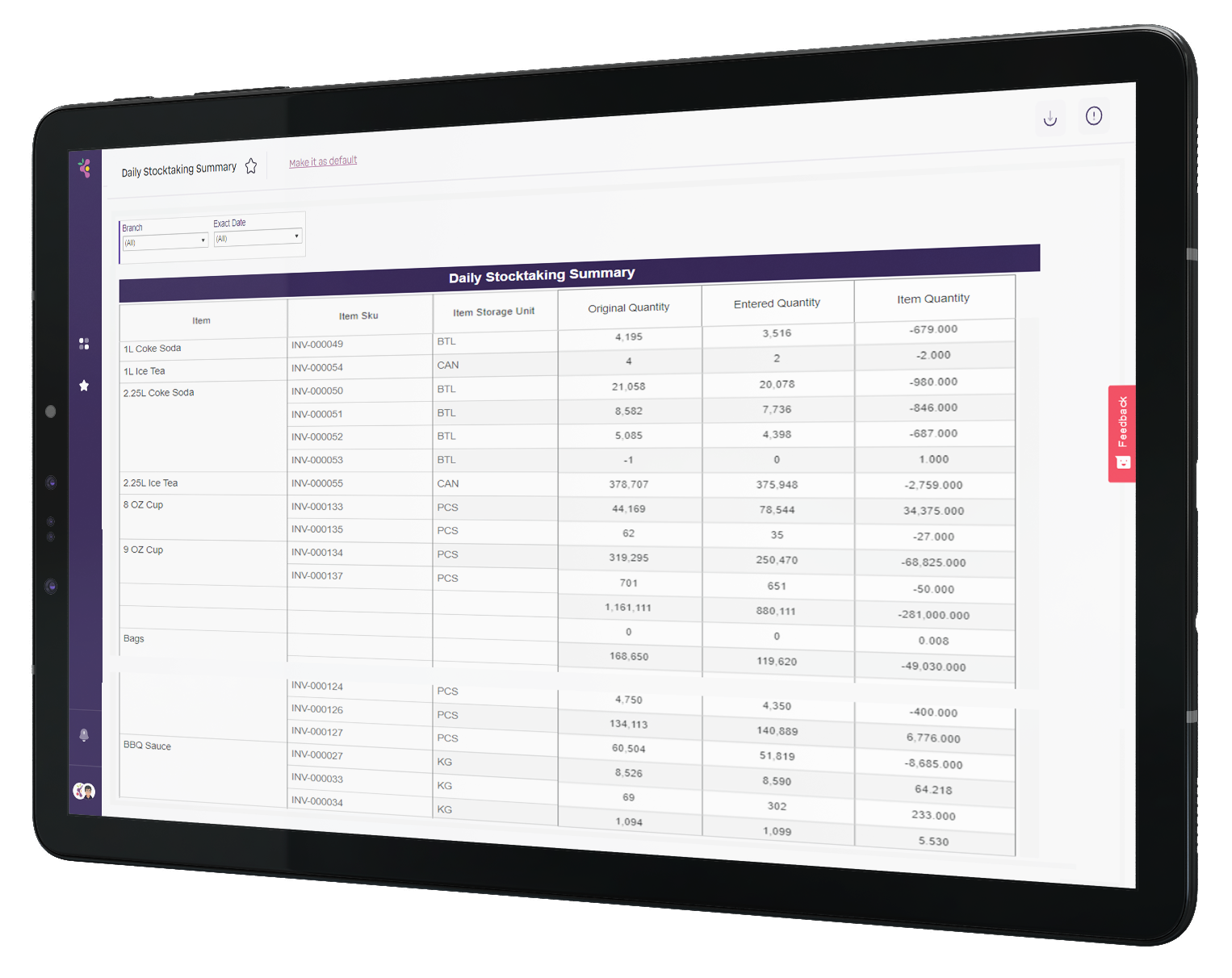
Daily Stocktaking Summary
The Daily Stocktaking Summary is a tool that helps track inventory levels by comparing expected and received quantities, highlighting any discrepancies. It enables users to identify problems with item reception, shortages, and waste. Additionally, it provides an overview of inventory for each branch on a specific day.
Crafted to:
Operation
Procurements
Finance
Available in:
Pro (Add-on)
Scale (Add-on)

Waste Summary
The Waste Summary report highlights waste levels over time, including the associated costs per branch and item. By closely monitoring this information, restaurants can identify and address problematic trends, leveraging additional inventory insights to make informed decisions.
Crafted to:
Operation
Procurements
Finance
Available in:
Pro (Add-on)
Scale (Add-on)
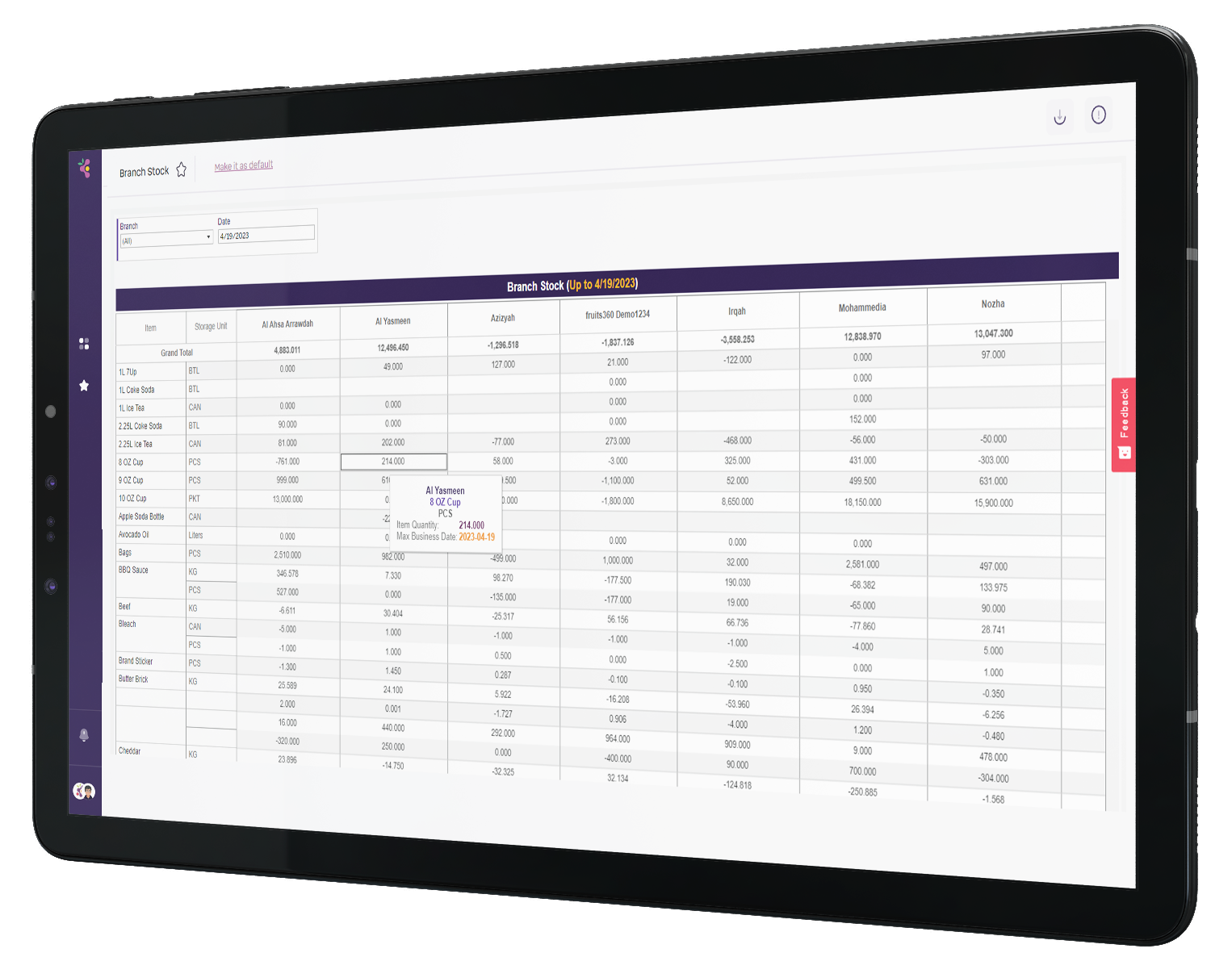
Branch Stock
The Branch Stock report provides a comprehensive overview of the inventory levels for each item across storage units in your restaurant branches on a specific date. Allowsing manager to identify and avoid any shortages.
Crafted to:
Operation
Procurements
Finance
Available in:
Pro (Add-on)
Scale (Add-on)
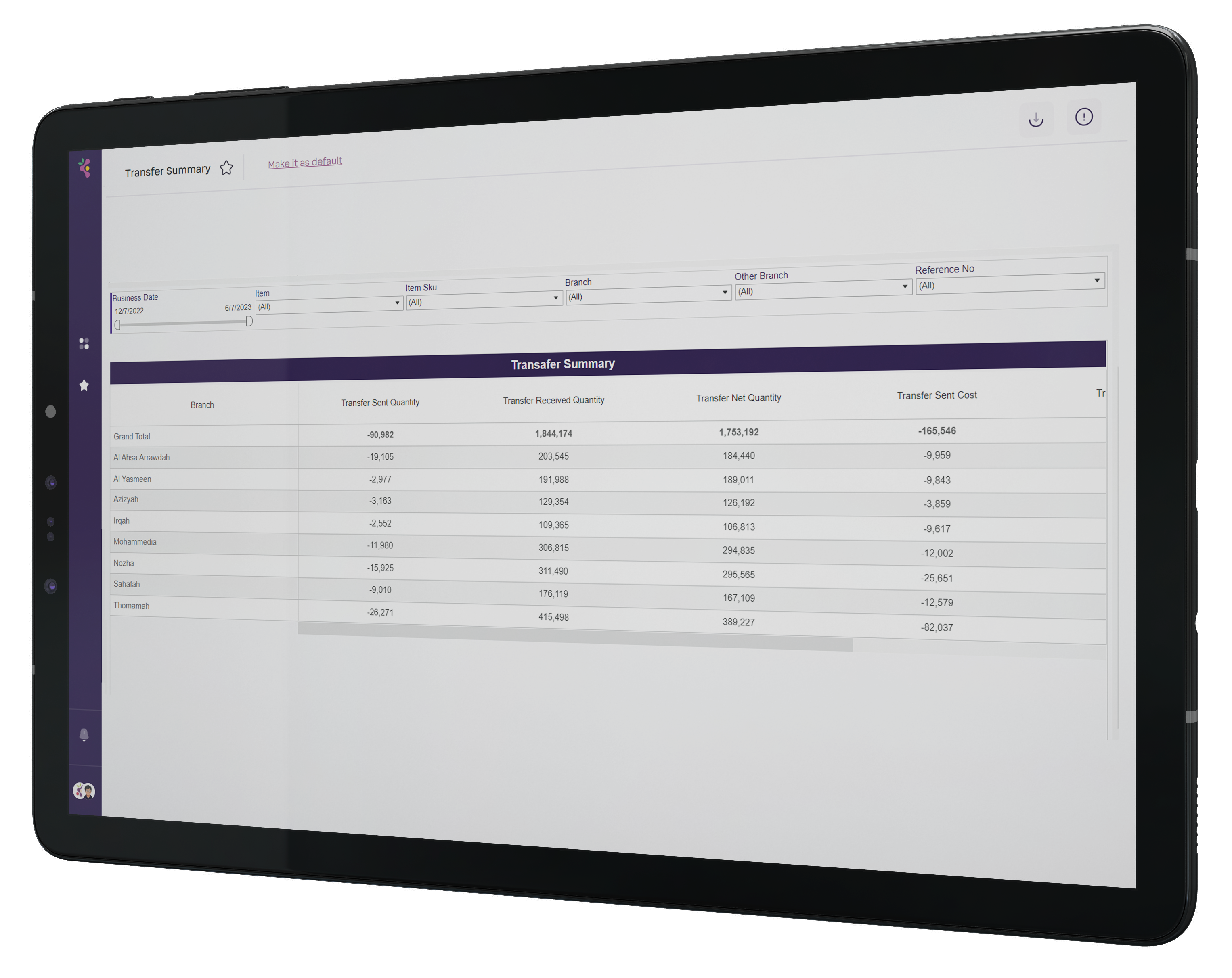
Transfer Summary
The Inventory Transfer Summary report enables effective monitoring of inventory transfers between branches. The report details product quantity, cost of items sent or received, and the net transfers. This report serves as a valuable tool for restaurant inventory management, providing insights that aid in maintaining accurate stock levels and optimizing the transfer process.
Crafted to:
Operation
Procurements
Finance
Available in:
Pro (Add-on)
Scale (Add-on)